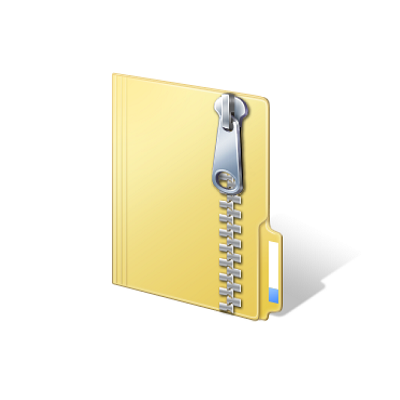Installing and upgrading ProjeQtOr are simple and automated as much as possible. During the initial installation, a specific screen will help you to configure your environment.
Setup:
- Install a PHP / MySql stack (for example you can use EasyPHP for testing or Zend Server for Production)
- Download the archive projeqtorVx.y.z.zip on the web site
- Unzip the archive projeqtorVx.y.z.zip to the web directory of your PHP server
- Run the application in your favorite browser using the URL http://yourserveur/projeqtor
Configuration:
- At first run, the configuration screen is displayed, to define settings related to your environment
- If necessary, to play again the configuration screen (to force a new setup), simply delete the file "/tool/parametersLocation.php"
- Log in with the default administrator account: admin / admin
- On the first connection, the database will be updated (this may take few minutes)
Security Tips:
-
Set the locations of sensitive files (parameters.php, log files) and file directories (attachments, documents) outside your web tree.
This will avoid:- access to resources other than through the application
- upload of an executable file to your server and have it run
-
Immediately change the password of the user "admin", and possibly rename it
Be sure to always have at least one valid administrator account.
Upgrade to new version:
-
Disconnect all connected users (via the administration screen) and possibly "close the application"
- Backup database (not mandatory, but this is always a good practice)
-
Download the archive projeqtorVx.y.z.zip of the new version on the web site
-
Unzip the archive projeqtorVx.y.z.zip to the web directory of your PHP server (overwriting existing)
-
Run the application in your favorite browser using the URL http://yourserveur/projeqtor
-
Log in with an administrator account (access is blocked for other users)
-
Upon connection, the database will be automatically updated (this may take few minutes)
 Supportez nous sur Capterra
Supportez nous sur Capterra