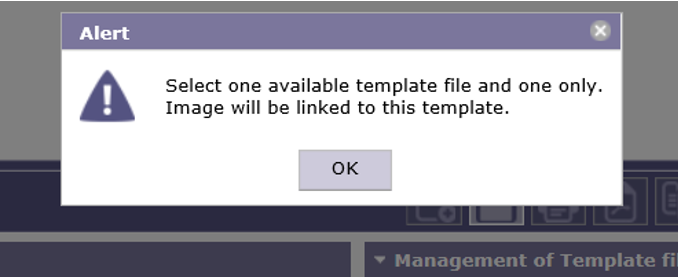Prochaines sessions de formation
Les prochaines formations et démonstrations sont ouvertes, inscrivez-vous rapidement !
Démonstration de ProjeQtOr(gratuit, sur inscription)Mardi 23 avril (10h30-12h) Jeudi 16 mai (16h-17h30) Jeudi 13 juin (10h30-12h) |
Planifiez avec ProjeQtOr3 et 4 avril (9h - 12h30) |
Administrez avec ProjeQtOr10 et 11 avril (9h - 12h30) |
 Supportez nous sur Capterra
Supportez nous sur Capterra STOP INFO
STOP INFO