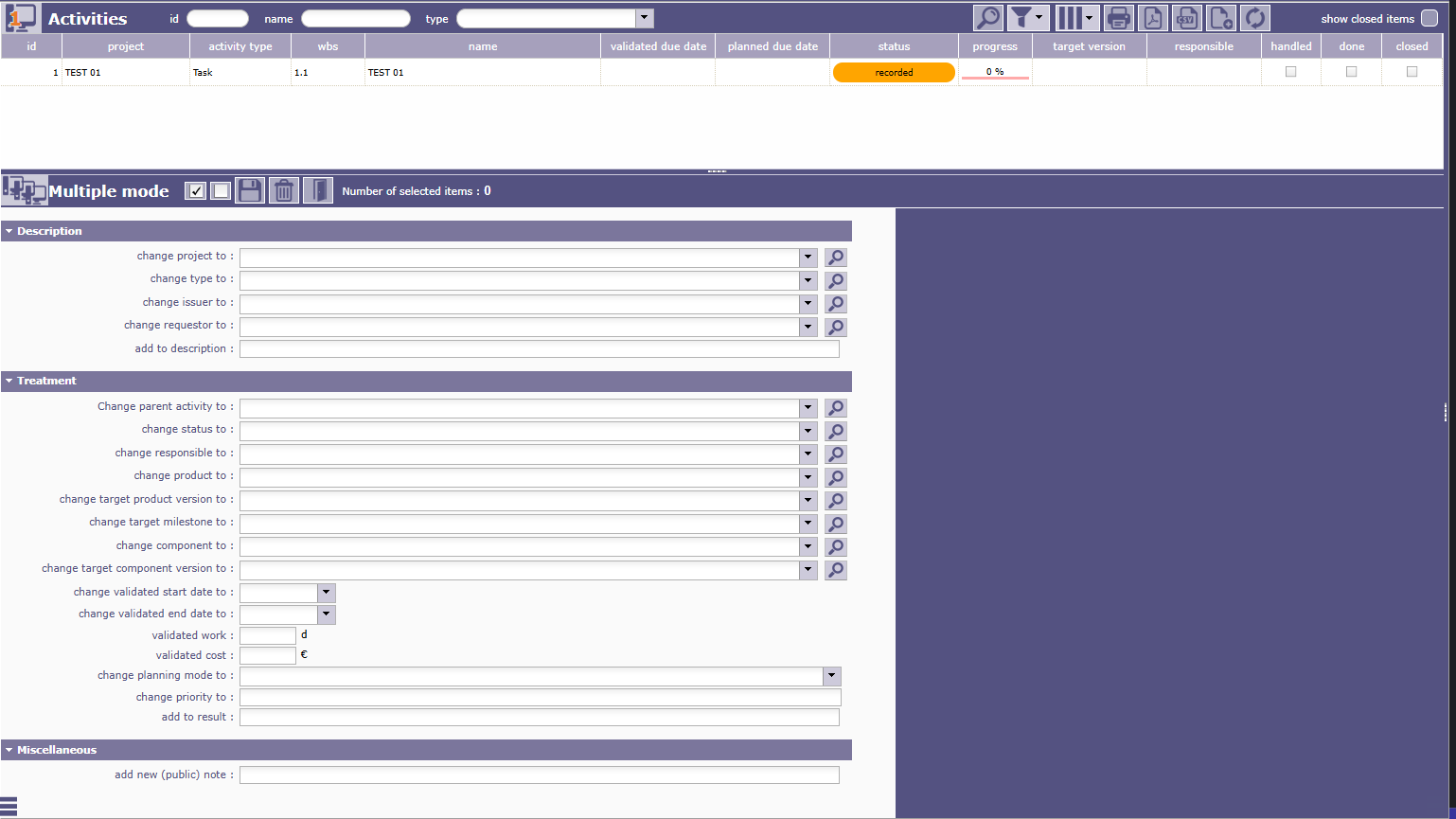I appreciate your responses to my post and my concerns.
Regarding your comment of
indeed, but it sho the id... less easy to remember maybe but it works
I agree that it works, but it is not easy. However, there was a great way in version 8 and below where we could do it directly from the Activity Dashboard list. You could click on multiple activities and then make the required changes. Having something work is acceptable; however, making it harder is not a good approach, especially when you have such great free-sourced project management. I hope you can bring back the easy way.
Regarding your comment of
yes, and it is always available on any item list. This is the
multiple update
feature.
I cannot seem to be able to do this. When I try it opens up a new tab everytime I press CTRL or SHIFT or the combination. Would you know why this is happening for me?
Regarding your comment and my comment of
and then reallocate the resource,
it has never been possible to do this
It was possible. I know this is bizarre, me a user, telling you, the programmer, that it was possible. It was. Maybe I am incorrectly using the terminology. However I know that in version 8, I would be able to select multiple activities, then click on the option to change specific fields and one of those fields was to change the resource of who was working on the particular activity. I know this was possible as I would do it regularly. I hope this explanation may remind you of the feature/function.
I await to hear back from you.
 Supportez nous sur Capterra
Supportez nous sur Capterra STOP INFO
STOP INFO