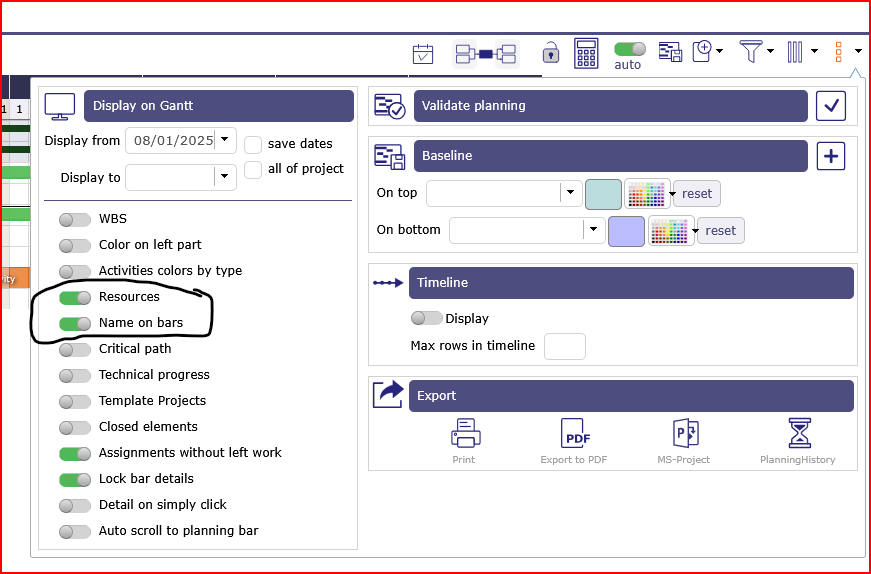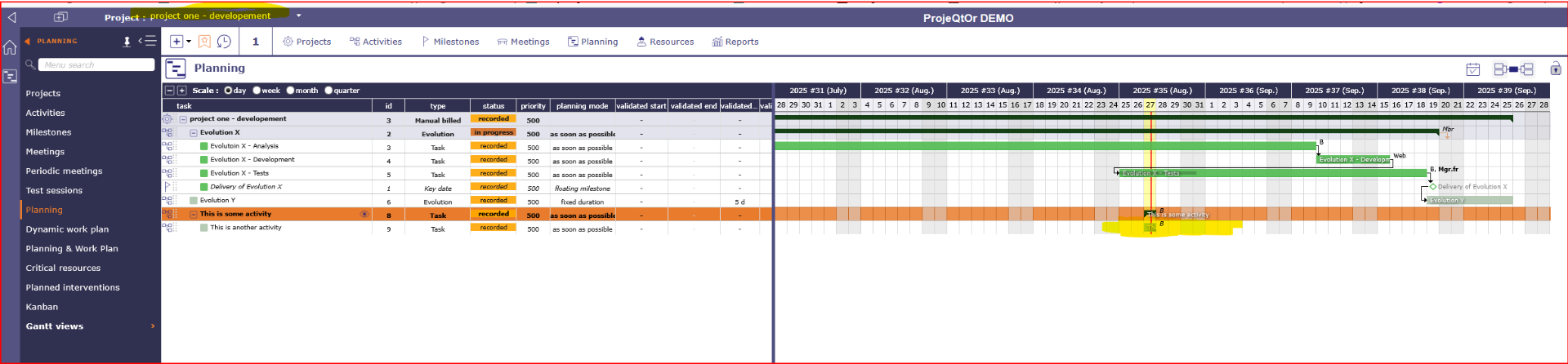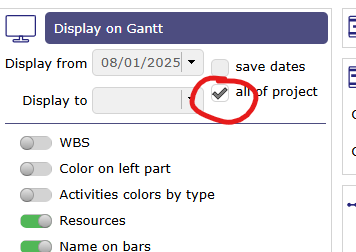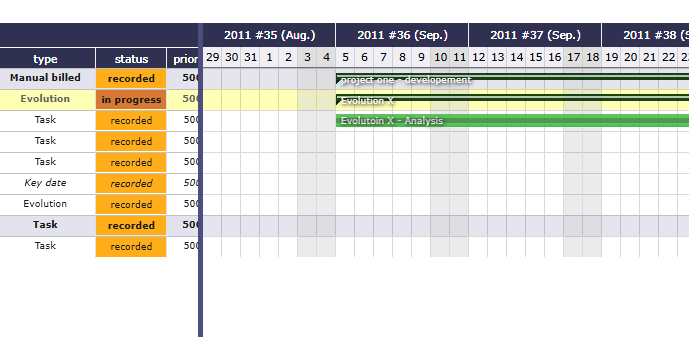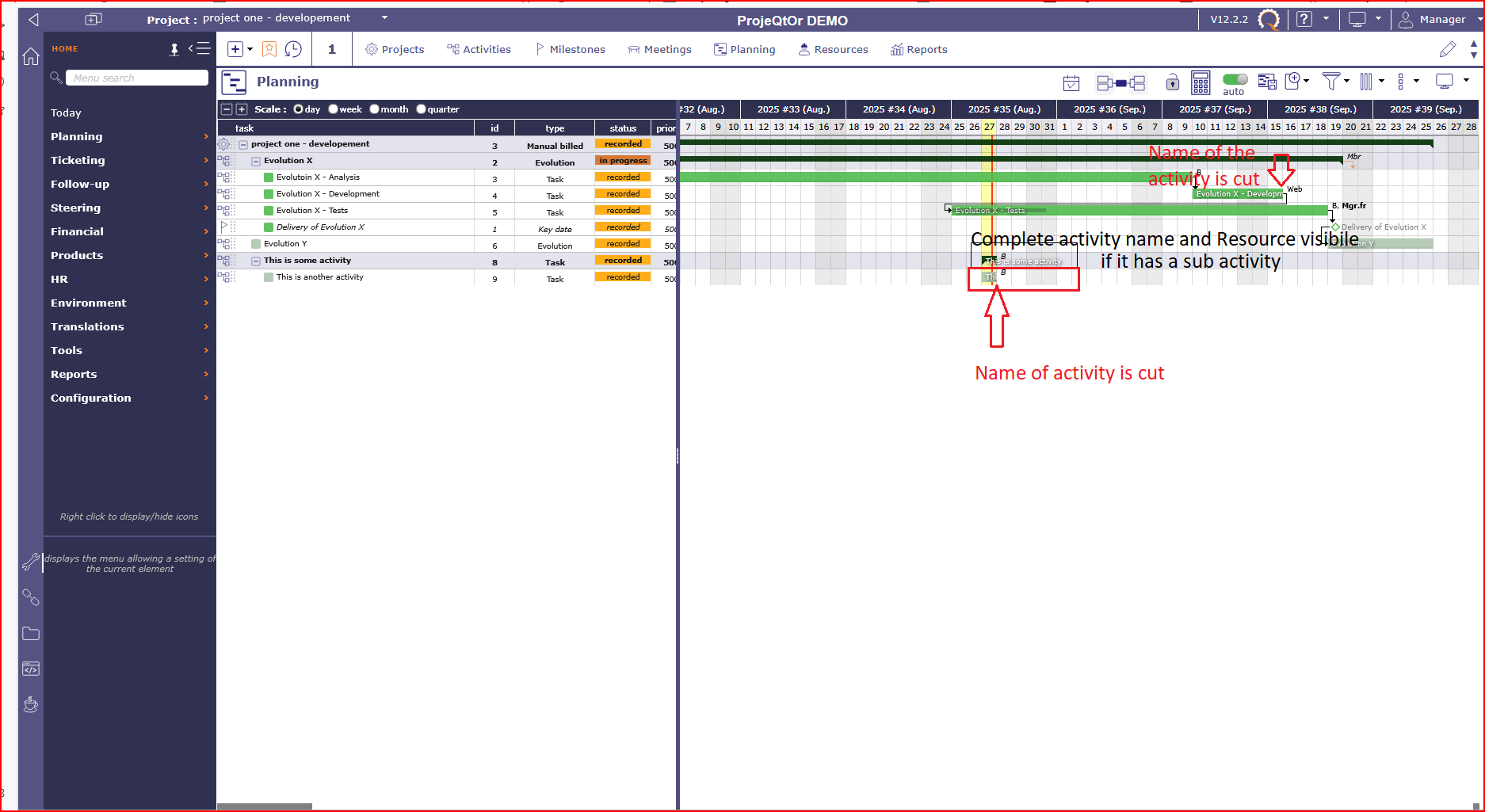Prochaines Sessions
Les prochaines formations et démonstrations sont ouvertes, inscrivez-vous rapidement !
Démonstration de ProjeQtOr(gratuit, sur inscription)
3 février 2026 (16h-17h30) 10 mars 2026 (10h30-12h) 7 avril 2026 (16h-17h30) |
Planifiez avec ProjeQtOr10 et 11 février 2026 (9h-12h30) 17 et 18 mars 2026 (9h-12h30) 14 et 15 avril 2026 (9h-12h30) |
Administrez avec ProjeQtOr17 et 18 février 2026 (9h-12h30) 24 et 25 mars 2026 (9h-12h30) 21 et 22 avril 2026 (9h-12h30) |
 Supportez nous sur Capterra
Supportez nous sur Capterra STOP INFO
STOP INFO