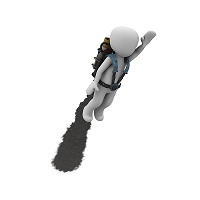To start implementation, the default settings should be fine.
You will then have to configure environmental parameters:
|
Customers |
|
|
||
|
Contacts
|
|
They are the people with whom you are in contact within the client entities. |
||
|
Resources |
They are the people who will work on tasks that you define. By checking "is a user", the resource can connect to the application.
|
|||
|
Users
|
They are the people who can connect to the application. You must define their profile, which will determine the access rights of the user. |
Then we enter into the heart of the matter:
|
Projets |
|
|||
|
Affectations |
|
|
||
|
Activities |
|
|||
|
Milestones |
The milestones indicate the key dates of the project. |
From there, we will be able to plan the project:
|
Planning |
|
|||
|
|
|
You can then start to calculate the planning that takes into account the availability of resources and all other constraints. |
Finally, resources can enter their progress and time spent:
|
Real work allocation
|
The resources enter time spent on "real work allocation" screen, day by day and per activity. The re-estimate of the "left work" allows to update the planning with the actual progress. |
|||
|
Tickets
|
Tickets can track all not planable events: support requests, incidents, defects ... |
Those are the main features of ProjeQtOr.
When you'll get familiar with them, you can discover the (many) other modules to cover the full scope of project management.
 Support us on Capterra
Support us on Capterra